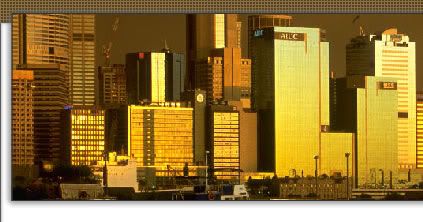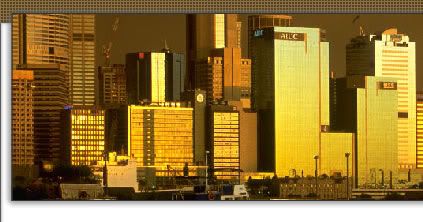|

| Monday, September 10, 2007 |
| Doing Your Holiday Shopping On Ebay |
Doing Your Holiday Shopping On Ebay.
by: Kirsten Hawkins
Most people do far more shopping in the holiday season than they do for the rest of the year – and now you know how to use eBay, why not do it there? If you know what kind of thing your friends and family like then eBay’s categories are ideal places to get ideas. Plus, you won’t have to fight your way through the holiday rush when you’re getting everything posted to you at home!
Buying Presents for People.
Here’s how I do it: think of the last thing the person you’re buying a present for bought for themselves. Type it into eBay’s search engine. Now take a look at which category it’s in, and click the link to look at everything in the category. Straight away, you have a huge list of things that they’re probably be happy to receive – and if you know them well, you should have no trouble picking through to find something really special.
Look at Their eBay Histories.
If the people you’re buying presents for use eBay, and you know their eBay usernames, then you can take a look at what they’ve been buying to see what they might want. To look at a user’s history, just click ‘Advanced Search’ on the main page, then Find a Member on the left-hand menu. Type in their username and you should reach their user page, complete with all the item numbers of things they have bought. Just paste any item number into the eBay search box to see what the item was. That should give you a few ideas!
Shop in Advance.
It’s a bad idea to use eBay for your holiday shopping at the very last minute – prices will be high, and items might not turn up in time. Every year there’s a present that children want so much that all the shops sell out, and it starts appearing on eBay at a premium. Parents then pay hundreds of dollars and still don’t get one in time for the big day. Don’t fall into this trap.
Remember You’re in Silly Season.
The holiday season is peak time at eBay – loads of people are there, and they’re often inexperienced, bidding things up far higher than they should. Try not to end up paying far too much for an item just because it’s the last one that would turn up in time, or because everyone else is bidding too high. You should always know when to cut your losses, stop bidding and just go get something from the shop instead.
Have Fun!
Don’t take eBay too seriously – treat it like a game, and don’t be too disappointed if you lose. It can sometimes feel like gambling, but when you get that really rare and special thing in the post, it’s all worth it.
That’s it for our series of emails about buying on eBay: I hope you learned something, and good luck in your eBay future. By now, though, you might have started to think it would be interesting to try selling a few things on eBay yourself. Well, you’re not alone. Go ahead and sign up now for our emails about selling things on eBay. See you there!
About the author:
Kirsten Hawkins is an Ebay and internet auction enthusiast from Nashville, TN. Visit http://www.auctionseller411.com/for more great tips on how to make the most from Ebay and other online auctions.Labels: Holiday Shopping |
posted by Beebee @ 11:25 PM  |
|
|
|
|
| Google Catalogs - Old fashioned mail order meets high tech search |
Google Catalogs - Old fashioned mail order meets high tech search
by: Jakob Jelling
http://www.sitetube.com
In addition to Google's Froogle shopping service (still in beta), which features a searchable database of online merchants, Google is also beta-testing their Google Catalog service. Google Catalogs provides a searchable central repository of hundreds of mail-order catalogs.
The service includes the full scanned contents of the catalogs, not just a photo and subscription information. And these aren't database entries, but real high-quality images of the catalog images themselves. When you are browsing Google Catalog search results, you will see user interface controls at the top and bottom of each page. These are reminiscent of Acrobat and many other browser plug-in controls or common Windows print preview controls, and you can page through each catalog, zoom in/out, switch between one, two, and thumbnail views, jump to a specific page, and search within the current catalog. As with other Google searches, an advanced search feature is also available.
Available catalogs cover a full range of goods from business to consumer, from household names like Harriet Carter to obscure supply catalogs for specialty manufacturers. For easy online shopping, even the order forms, toll-free numbers, and vendor web sites are easily accessible. While beta testing, many of the catalogs are from one to three years old, but that's to be expected. When fully released, this service will almost surely feature not only current catalogs, but a lot more of them, as merchants become aware of the service.
Google recommends using a broadband internet connection to search their Google Catalog service. This is because all search results include images of the catalog pages themselves, and download speed over dialup will be too slow for most users. Google states that they aren't associated with the catalog merchants in any way, and receive no compensation when you buy something from an included catalog.
About the author:
Jakob Jelling is the founder of http://www.sitetube.com Visit his website for the latest on planning, building, promoting and maintaining websites.Labels: Google Catalogs |
posted by Beebee @ 11:12 PM  |
|
|
|
|
| 10 Tips to Stay Safe and Secure Online |
10 Tips to Stay Safe and Secure Online
by: Steve Robson
The Internet can be a dangerous place.
While you're enjoying the convenience of online shopping,
Internet banking and subscription websites, nasty people
lurk around every corner.
Hackers, fraudsters, identity thieves and many others would
love to get hold of your personal details.
And what stands between you and a security disaster?
Your password.
Just 8 little characters long, it's your last line of
defense online. Here are 10 tips for choosing and using
bullet-proof passwords that will protect you from harm:
Tip 1 - Avoid the obvious
Passwords based on personal details are too easy to guess.
Avoid using names, places, favorite sports teams, or
"password".
Tip 2 - Make it non-dictionary
One option a thief might try to crack your password is a
brute-force dictionary attack. Choose something that you
won't find in any dictionary.
Tip 3 - Use the full 8 characters
The more characters a password contains the more secure it
becomes, so fill that password field to the max.
Tip 4 - Mix the case
Deter thieves further by using a combination of upper and
lower-case letters. A mIXeD cAsE password adds another
layer of protection and is ever harder to guess.
Tip 5 - Include non-alphabetic characters
Adding numbers and non-alphabetic characters (like a hyphen)
to your password makes it less likely to be cracked than
something purely alphabetic.
Tip 6 - Don't write it down
This should be obvious but it's amazing how many scraps of
paper surround the world's PCs.
Tip 7 - Assign a different password to each login id
If thieves get hold of your password, they'll try it in
every online system available. Use a separate password at
each website and you won't have all your eggs in one basket.
Tip 8 - Employ a password manager
Remembering multiple secure passwords can be challenging.
Specialist software like http://www.robo-form.com manages
your passwords securely and automates the login process.
Tip 9 - Logout when you're done
Always hit the logout button when you've finished using a
secure site like online banking.
Tip 10 - Close that browser
Web pages and passwords can be cached in the browser, so
close down your browser window for added security.
Follow these simple common-sense tips and you'll enjoy
greater online security while benefiting from the many
advantages the Internet has brought.
About the author:
Steve Robson is a successful technical author and
contributor to 'How To Buy A Laptop.com' - the definitive
online guide for buying a laptop computer. Check out:
http://HowToBuyALaptop.comLabels: Safe and Secure |
posted by Beebee @ 11:06 PM  |
|
|
|
|
|
| Target Online Shopping ,the best information online shopping |
| About Me |
Name: Beebee
Home: Malaysia
About Me:
See my complete profile
|
| Previous Post |
|
| Archives |
|
|
| Biz Opportunity |
 |
| Other Opportunity |
| 
|
| Links |
|
| Template by |

 |
|